The new and improved dashboard gives you more insight into your appointments, helps track your revenue, has additional reports, and shows recent activities. (Up until now, recent activities were only surfaced in the mobile app.)
What’s new?
1. Next up
A heads-up display of what’s happening now.
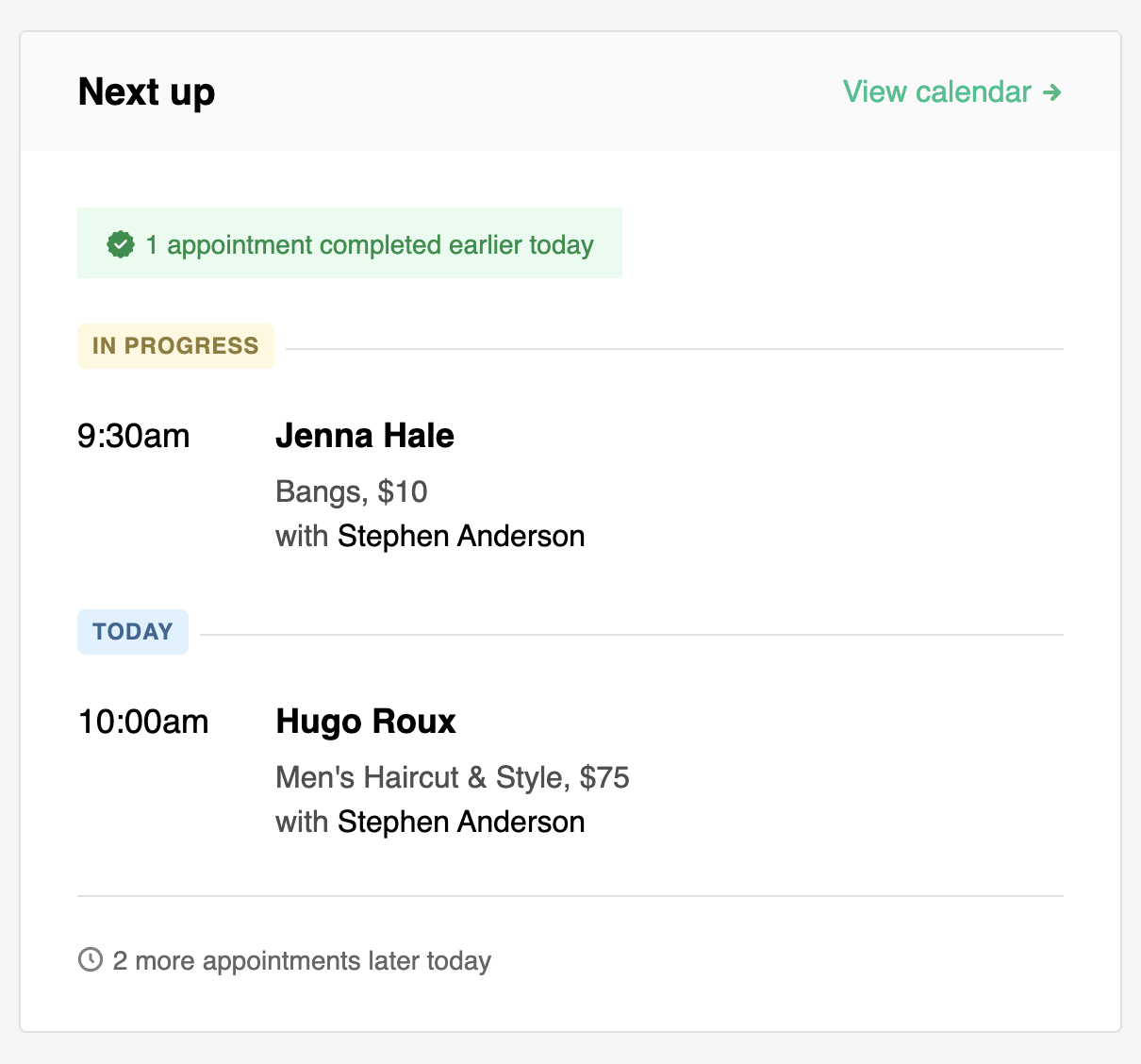
2. Weekly revenue
An overview of your weekly revenue including a prediction of the rest of the week based on your upcoming appointments.
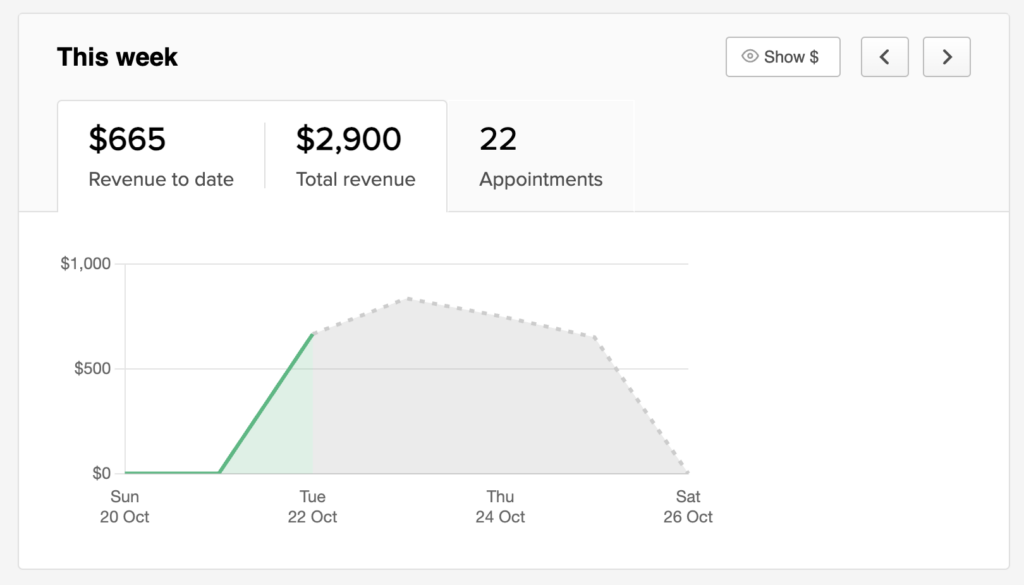
3. No-show report
A link to a new report showing no-shows.
4. Recent activities
Similar to what has been on the mobile app for ages: A list of recent activities. (Now moved to the dashboard on the mobile app.)
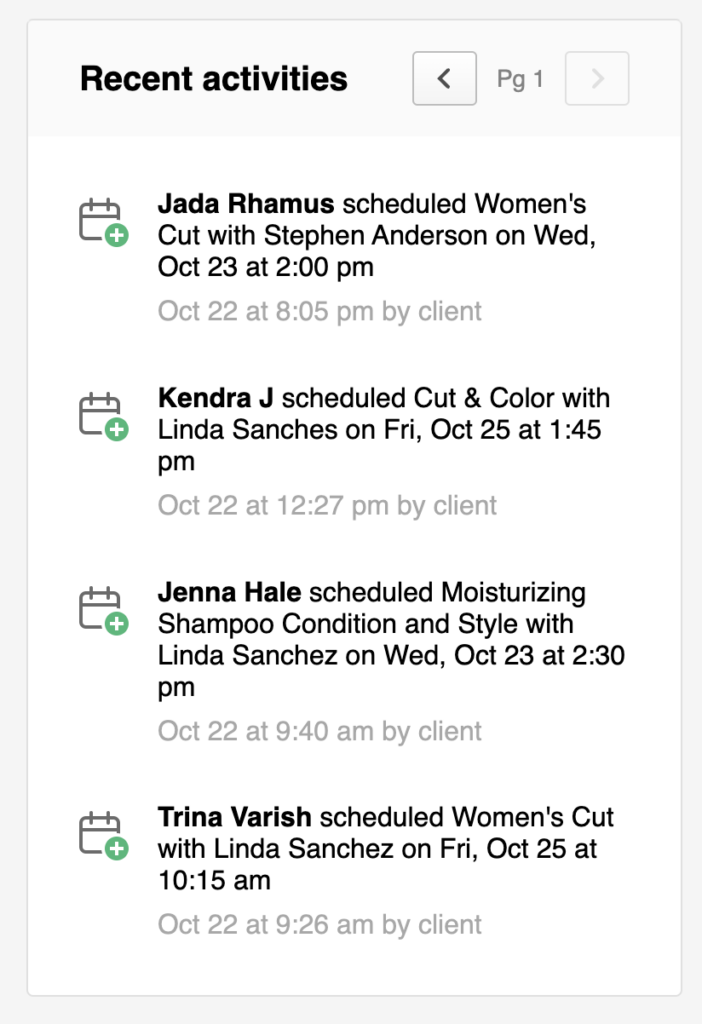

Leave a Reply